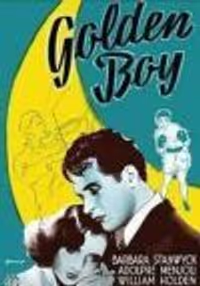Posting an image or Jpeg
#1Posting an image or Jpeg
Posted: 8/27/13 at 9:37pm
How does on post an image or a jpeg on here?
I have a apple computer.
Please help.
thanks
ARTc3
Broadway Star Joined: 8/5/13
#2Posting an image or Jpeg
Posted: 8/27/13 at 9:44pm
Do you have server space? If so, you upload your image to the server and use a very simple HTML tag to display that image:
<img src="[ADDRESS AND NAME OF IMAGE]">
Does this make sense to you? If you need further clarity, please let me know and I'll take you through it step-by-step.
#2Posting an image or Jpeg
Posted: 8/27/13 at 9:55pm
service space...
like aol? or bellsouth.net?
is that a server?
And I upload to there? help?
i understand html's.
#3Posting an image or Jpeg
Posted: 8/27/13 at 10:04pm
You simply paste the entire image address in the message box.
You should know how to do this since you just stated that you understand HTMLs. ![]()
ARTc3
Broadway Star Joined: 8/5/13
#4Posting an image or Jpeg
Posted: 8/27/13 at 10:10pm
I tried to PM you, but it seems that you don't accept PMs. If you turn that feature on in your personal settings, I can continue explaining there, otherwise...
Those are ISP (Internet Service Providers) and you may or may not have disk space on their servers. There may even be an opportunity to store your images on BroadwayWorld's servers, but I have never done it that way, so I don't know. (If anyone knows, please chime in.)
So, if you have a personal website, or have an arrangement with your ISP to have personal disk space, its easy. If you don't, you'll need to arrange with someone to either rent or use their space. (I have server space, so you may contact me, if you'd like.)
Once you have server space (you might even have some with Apple), you have to upload your image to that server. For the Mac there are several programs that will allow you to do this. If you don't have reason to invest in an "editor" like Dreamweaver, you can use a far more simple product like, Fetch. There may even be a free version.
Using your FTP - or other protocol - program (Fetch), you logon to your server and upload the image to that server. I recommend putting the image in a directory (folder) that you label, "BroadwayWorld", or perhaps "ForumImages" - you choose.
So, now you have your image uploaded and therefore on the Internet. The HTML code you use is repeated here:
<img src="[ADDRESS AND NAME OF IMAGE]">
You don't actually type the "[" and "]"...
* * *
In trying to create this, I just learned that it will automatically add the HTML tag. Just put the full address in your message window and it will do the rest.
Clear yet, or more questions?
ARTc3
Broadway Star Joined: 8/5/13
#5Posting an image or Jpeg
Posted: 8/27/13 at 10:18pmOf course, if the image is already on the Internet, just type in the full address and you're good.
#6Posting an image or Jpeg
Posted: 8/27/13 at 10:18pmVery simple: Have whatever image you want on your desktop> go to imgur.com> drag the image from your desktop onto your browser window showing imgur.com until the window becomes gray and the word "upload" appears> release the image> click "upload"> Copy the link from "Direct Link (email & IM)"> paste in either the "Optional Image" box OR just anywhere inside the "Message" box.
ARTc3
Broadway Star Joined: 8/5/13
#7Posting an image or Jpeg
Posted: 8/27/13 at 10:22pmjust checked imgur.com... go with aasjb4ever's directions. Its free and works perfectly.
#8Posting an image or Jpeg
Posted: 8/27/13 at 10:23pmAnd yet all of this sounds far more complicated then it need be. There are a gazillion apps and websites out there were adding a photo is a simple as copy/paste. (Granted, I'm not the best with computers and HTML and all that crap, so what the hell do I know?)
#9Posting an image or Jpeg
Posted: 8/27/13 at 10:38pm
I just control click "copy image address" and paste it here.......

There's the BWW logo from above.
#10Posting an image or Jpeg
Posted: 8/28/13 at 2:56am
I didn't answer because I don't have a mac, but what ljay said is what I do. It takes like 2 seconds.
Right click on the image, copy the image info and past in the thread.
#11Posting an image or Jpeg
Posted: 8/28/13 at 3:26amThe only thing I notice and sometimes get caught out is it doesn't support other file types (e.g. png).
#12Posting an image or Jpeg
Posted: 8/28/13 at 8:38amOr upload via tinypic.com so you don't use someone else's bandwidth.
Videos