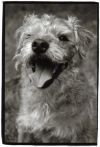For any PC to MAC converts... what's your story?
#1For any PC to MAC converts... what's your story?
Posted: 6/11/08 at 11:51pm
I'm mostly wondering what differences you found hardest to get used to. Is the switch worth it?
I know it depends on how computer savvy you are to begin with and what you primarily use your computer for, but just in general... what's your story?
LePetiteFromage
Broadway Legend Joined: 1/19/08
#2re: For any PC to MAC converts... what's your story?
Posted: 6/12/08 at 12:07am
I spent six years owning pc's. Most of that time I was on the phone with tech help, crying! Forget about the viruses, I'm not even talking about those. Finally, when I installed a new version of Norton, and it threw off my entire computer, I had had it!
The next day I got my iMac. There's nothing to get used to, it runs itself. I have had no problems. I also got a macBook and love that as well. As far as I'm concerned, there's no comparison.
#3re: For any PC to MAC converts... what's your story?
Posted: 6/12/08 at 12:08am
I'm glad to hear the switch was smooth for both of you!
I'm considering it but am trying to get more informed. Anything you wish you knew before or didn't realize till it was too late? For example, did all your files transfer with no problem or did you need to buy additional programs to convert? Sorry if I sound like a novice asking that.
#4re: For any PC to MAC converts... what's your story?
Posted: 6/12/08 at 12:17am
It's a VERY easy transition, mainly because Macs are so user-friendly anyway. It takes not more than a couple of weeks to feel totally comfortable on one. The only PC thing I miss is AIM, because the last I checked, their Mac version sucked. iChat is good, but I miss formatting away messages and that sort of thing.
Files transfer pretty smoothly...the Mac version of MS Office is great, QuickTime can play most any video format (even .wmv if you find a plugin for it), and iTunes is already the best music player for Macs or PCs. I can't think of any files I needed that I couldn't transfer and open on my Mac.
Updated On: 6/12/08 at 12:17 AM
#5re: For any PC to MAC converts... what's your story?
Posted: 6/12/08 at 12:34am
Any idea how MAC friendly trillian is for chatting?
I know it sounds silly but whenever I use a MAC I miss being able to right and left click or use the roller to scroll down.
Also, I noticed when I go to print a lot of files from my PC I can just highlight and print them all at once, and I haven't been able to figure out how to do that on a MAC.
I'm just wondering how many more things like that will I have to adjust to. <--- rhetorical question I suppose since you all seem to feel like the switch wasn't that big a deal to get used to.
LePetiteFromage
Broadway Legend Joined: 1/19/08
#7re: For any PC to MAC converts... what's your story?
Posted: 6/12/08 at 12:54amI have a regular right/left click mouse with scrolling wheel on my imac.
#8re: For any PC to MAC converts... what's your story?
Posted: 6/12/08 at 12:57amI'd consider switching but macs all seem to be so expensive.
Parks
Broadway Legend Joined: 10/5/04
#9re: For any PC to MAC converts... what's your story?
Posted: 6/12/08 at 1:02am
Time to be a negative Nancy!!
OK, I got my Macbook in March. I was SO SO SO excited for it.
Well, most of the things are fine--but yes, the Command button is definitely going to become your new best friend (it took me about 2 weeks to get that).
Everyone says, "You don't have any problems with Macs! PCs always have problems!" Well, it seems like Macs are MUCH more difficult to do things on, so running into those problems is a little more difficult. To me, my Mac is kind of like a bowling alley with the bumpers up. Simply editing/cropping a photo is something that took me over a month and a half to figure out on iPhoto. Editing on iMovie is also a pain to me.
Also--Macs seem a little messy to me. It seems like they save EVERYTHING you've ever opened, which go into your Downloads folder... and mine is looking awful right now--SO many files. It's overwhelming.
However--for internet, AIM (iChat) and normal things--it is wonderful. There are just a few things I don't like. I think I just need a mouse with right clicking and that will solve many of my problems.
#10re: For any PC to MAC converts... what's your story?
Posted: 6/12/08 at 1:06am
I had a PC laptop that died less than a year and a half after I bought it -- blue screen of death, the whole thing. It had been giving me a fair amount of problems for about six months, it eventually just completely crashed. The hard drive essentially blew out, and I almost lost all my stuff. I got very lucky and was able to save all but a handful of files. I had it "fixed" by IBM several times; I would send it away, they would send it back supposedly good as new, and a few weeks later, it would crash again. Finally I decided I wasn't going to bother with it anymore, and bought a Mac.
I'd been a PC-only user since I was a kid, and at first I was resistant to switching because of the differences, but if I was going to spend the money on a new computer, I didn't really want to buy another PC because I was afraid of the same thing happening again. It took me about a week to get used to the Mac OS, and it was a little frustrating at first, but once I got used to it, I really didn't mind the differences at all. I've had my PowerBook for over two years now (he'll be three in December), and I absolutely adore it. I definitely think it's worth switching. The (very short) adjustment period and getting used to new things is definitely worth how happy you'll be with your decision. They're so much more logical than Windows machines. They're easier to use, far more user-friendly, and everything in the OS just makes so much sense. I'll never buy another PC.
#11re: For any PC to MAC converts... what's your story?
Posted: 6/12/08 at 1:16am
Like any transition, there has to be an adjustment period. After a little while, you'll get used to everything, and will operate with ease. I'm an on-again-off-again Mac guy. I use PCs when I have no choice. I have an iMac, so I can't take it with me wherever I go. I can probably count on one hand how many problems I've had with it in the year and a half I have owned it.
The mighty mouse, which comes with the iMac or other Mac desktops, has more than 1 button. 4, actually, so you can right click away. It also has a scroll button. Unfortunately, the mighty mouse really sucks. I've lost about 3 functions since I've first started using it.
I use MSN Messenger for chatting, and since Microsoft doesn't give a rat's ass about Macs, the version is crazy dated. I remember using something like it 4 or 5 years ago. iChat is decent though. Very simple program that has a good webcam feature.
The thing is, some things are easier to do with Windows, but I can tell you from experience that most things are easier to do on a Mac.
When I transfered my files from my brother's old PC to my Mac, afamily friend came to my apartment and created a network through the router. I have no idea how he did it, but it was pretty awesome. My recommendation is to store your files into a USB flash drive or an external drive, and transfer it that way. Easy peesy.
Also, you won't get any of that spyware adware crap that you get in PCs after a week of using a new PC. Get a Mac, get through the transition, and you will be happy.
#12re: For any PC to MAC converts... what's your story?
Posted: 6/12/08 at 1:23am
Also--Macs seem a little messy to me. It seems like they save EVERYTHING you've ever opened, which go into your Downloads folder... and mine is looking awful right now--SO many files. It's overwhelming.
Parks, are you talking about on your web browser? I never have my "Downloads" folder opened at all unless I actually download something. What web browser do you use?
Parks
Broadway Legend Joined: 10/5/04
#13re: For any PC to MAC converts... what's your story?
Posted: 6/12/08 at 1:57amThat's what I'm talking about--I use Safari. When I try to find a file that I've recently downloaded, there's a ton of files I have to look through. While on a PC, you get to choose where things are saved to, on a Mac, they are saved to the same location.
#14re: For any PC to MAC converts... what's your story?
Posted: 6/12/08 at 2:00amYou can choose where Safari downloads files to. Mine sends everything to the Desktop.
#15re: For any PC to MAC converts... what's your story?
Posted: 6/12/08 at 3:27am
I bought my mac about a year and a half ago, and love it. Mind you - it hasn't been "issue" free; there were problems with the airport settings for a while that would cause my computer to crash repeatedly; thankfully that was solved.
Re: mouse, I also have a mouse with traditional right and left buttons and scroll wheel, and they work fine.
PLUS I don't have to deal with Windows. That is the biggest difference for me. OS X is far superior as an operating system in my book.
Experience is what you get when you didn't get what you wanted. - Randy Pausch
#16re: For any PC to MAC converts... what's your story?
Posted: 6/12/08 at 8:52am
"You can choose where Safari downloads files to"
Exactly. I get the same window asking me to choose my desired location that I used to get with a pc.
colleen_lee
Broadway Legend Joined: 8/16/05
#17re: For any PC to MAC converts... what's your story?
Posted: 6/12/08 at 9:14am
My desktop is a PC and my laptop is a Mac (MacBook).
I found the switch very easy. It took maybe 3 or 4 days but now I feel completely comfortable on it. I share files between my desktop and laptop all the time without too many conversion issues.
I love my Mac and tend to use it more often than my PC now.
husk_charmer
Broadway Legend Joined: 10/19/06
#18re: For any PC to MAC converts... what's your story?
Posted: 6/12/08 at 10:20am
Parks-
It sounds like a settings issue more than anything.
I am not a huge fan of the iLife suite. But, I never have a cause to use it. Most of what I do on my computer is school work on Word and then whatever I feel like doing.
Macs do have some problems, mostly with FireFox, but when something does go wrong, the Apple Store is so willing to help and make sure it's done right that I don't care. The customer support/friendlyness outweighs anything else for me.
And, I have a friend who uses Trillian on a Mac, and says it works just fine. I prefer iChat.
#19re: For any PC to MAC converts... what's your story?
Posted: 6/12/08 at 10:48am
Jane, your Safari asks you to choose for each individual file? Mine is just set with the Desktop as the default. The files aren't difficult to find, and then if it's something I want for more than a quick glance, I move it to wherever I want.
Oh, and I also have a USB mouse that I use occasionally. It has a right click and a wheel and it works fine. My brother uses a wireless mouse with his Mac, and it also works fine.
AIM for Mac kind of sucks. It has a lot of bugs, and randomly quits like every half hour (although I know some Mac people who have no trouble with it). iChat took me some time to get used to, but now it doesn't really bother me anymore. The only thing that's really different is the way it looks.
#20re: For any PC to MAC converts... what's your story?
Posted: 6/12/08 at 11:08am
Emcee, well, with certain downloads, they recommend a location for you to choose. Otherwise, yes, I normally choose my HD.
And if you can't find something, you simply use the finder (magnifying glass) to find it!
#21re: For any PC to MAC converts... what's your story?
Posted: 6/12/08 at 11:10am
Oh, okay. Mine doesn't offer recommendations, it just sends everything to the default.
Spotlight is so much better than the Windows search function. I love it!
#22re: For any PC to MAC converts... what's your story?
Posted: 6/12/08 at 11:12amOh, maybe way back when I first got the computer, I was asked if I wanted to choose a default location and I didn't?
#23re: For any PC to MAC converts... what's your story?
Posted: 6/12/08 at 11:12amFor me, it's just in the Safari preferences. Under general, there's a drop down about where downloads go.
#24re: For any PC to MAC converts... what's your story?
Posted: 6/12/08 at 11:13am
I use Adium for AIM purposes and love it. I also believe you can be connected to multiple types of accounts, ALA Trillian, although I've never tried, cause I only have an AIM account.
All in all, my transition process was pretty smooth. I transferred my files with my iPod (after marking it to be an external hard drive). Apple has a whole section on their website about transferring files that's very helpful.
I sometimes find that, while Macs are definitely more user-friendly, they're not necessarily advanced-user-friendly. Sometimes more powerful things you want to do are harder to find out how to do on a Mac than Windows, which is more accepting of powerful changes. For instance, although Mac OSX automatically defragments files under 20mb, there's no in-house defrag software to actually run a full defrag for ALL your files. Since I've been trying to create a partition to install Windows XP (so I can play some old PC software) and that seems to be the necessary step, it's a little obnoxious.
It seems to me that Macs make it harder to do certain things so they're harder to mess up for less advanced users. But sometimes it gets frustrating.
However, all in all, I have NO regrets about my switch. Mac OSX is just a better operating system and Macs are amazing machines.
Videos