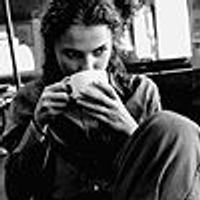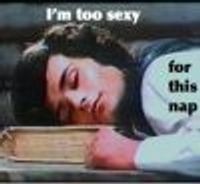For any PC to MAC converts... what's your story?
bardolator
Featured Actor Joined: 3/8/06
#25re: For any PC to MAC converts... what's your story?
Posted: 6/12/08 at 11:16am
I just went over to The Dark Side yesterday, with a MacBook 2.4 ghz. I'm glad to see that there really is a learning curve; a lot of people have made it seem like everything is intuitive right out of the box, and it just isn't, for me!
So, it sounds like there are some experts here I can ask for help (this is such simple stuff I hate to call the store, but I can't find the information using spotlight for some reason):
1. "Delete" on a Mac is like "backspace" on a PC. So is there something that's the equivalent of "delete" (where you delete letters to the right of the cursor)?
2. I miss PgUp, PgDn, Home, and End. Any equivalents for me? I had no idea how often I used the first two, in particular, online....
3. Any setting that will allow me to tap the pad instead of using the button? I'm probably just going to use a Logitech VX Revolution when at home, but I'd rather not have to take it with me every time.
4. Big one: is there any way to make windows (especially online) full-screen? Or at least almost-full-screen? I've got it much bigger now, but it's still driving me kind of nuts....
Anyway, so far I really like it, though it takes me much longer to do things than it did on my old HP laptop (RIP). I have to agree with you about the customer service, though--I felt like the guy worked a lot harder after he knew I was going to buy the machine than he did before, which is pretty much the opposite of my experience with PCs. He sat me down and showed me how EVERYTHING worked, which took over an hour. Unfortunately, I can't remember all of it.... :)
#26re: For any PC to MAC converts... what's your story?
Posted: 6/12/08 at 11:16amAnother plus for me is that from the start, Macs were known to be better for artists. I don't know if that's still true.
#27re: For any PC to MAC converts... what's your story?
Posted: 6/12/08 at 11:17am
Yeah, you can be signed onto multiple accounts with Adium. I haven't tried it yet, but I know a lot of people who really like it. I tried Proteus for a while when I first got my Mac, because it looked slightly more like the AIM interface I was used to, but ended up just sticking with iChat.
Apparently if you're switching from PC to Mac, you can bring your PC to the Apple store when you buy your Mac and they will help you transfer all the files. I think that's new, but it's a pretty sweet perk!
#28re: For any PC to MAC converts... what's your story?
Posted: 6/12/08 at 11:21am
Bardolator -- for some of the keys you miss, you might want to look into getting an external full-size keyboard to use while your laptop is at home.
And also, you can stretch your browser window as far as you want until you run into the dock. Just drag the corner to get your desire sized. My dock is at the bottom, so my browser is almost full-screen, it just doesn't go down past where the dock starts. But if you want, you can make your dock invisible unless you need it; what happens when you do that is that it's not constantly on screen, but pops up when you wave the mouse over where it would be.
I love Apple Geniuses. I had one sing to me once.
#29re: For any PC to MAC converts... what's your story?
Posted: 6/12/08 at 1:13pm
Overall it was an easy transition for me, and I actually prefer my MAC to my PC. I find it is more user friendly. I did have difficulty accessing some programs for work on my MAC, but all that was resolved after I purchased Parallels desktop. Basically i now have the best of both worlds on one computer. I highly recommend you have the professional install the Parallels program for you; your life will be so much easier. My sister attempted to install it herself, she was told it was easy, it was not. I had mine installed at the store for $20 and it was well worth not having the headaches she had. the only time I use the parallels/virtual PC is for certain work programs.
#30re: For any PC to MAC converts... what's your story?
Posted: 6/12/08 at 1:23pmI too have a PC at work, and use my mac at home for my freelance business. I tend to use keyboard shortcuts more than menus, and after working at home a lot, when I get to work it takes me a while to get used to the different key combos. (ctrl vs cmmd)
Experience is what you get when you didn't get what you wanted. - Randy Pausch
#31re: For any PC to MAC converts... what's your story?
Posted: 6/12/08 at 1:33pmI have keyboard problems. I know all of the commands on mac, and try to use them on PC... it just doesn't work.
#32re: For any PC to MAC converts... what's your story?
Posted: 6/12/08 at 1:42pm
It doesn't work because many of the commands are different. ![]()
#33re: For any PC to MAC converts... what's your story?
Posted: 6/12/08 at 2:07pm
Most of the keystroke shortcuts are the same, but not all.
For example on PC, it's Control + C for copy, Control + V for paste.
On a Mac, it's Command + C for copy, Command + V for paste.
And in most cases, Control + (clicking on something) is the same thing as right-clicking on the PC.
Once you get used to those, you'll free yourself up. There are other differences, but I (mostly) prefer my Mac... mainly because of the virus protection issues on the PC. They are so painful now, with downloading updates that crash you, and the constant attention things like Norton need. Even just starting up and shutting down on a PC can take 10 minutes! And my machines are fast, but with all the programs and protection they have, it's a 10-minute boot-up. That's messed up.
On a Mac, I turn it on, and (at most) 30 seconds later, it's ready to go.
And to answer your question about artists, yes, they still (and always will) prefer Macs. It used to be that Maya (3D) artists preferred PCs, because it ran much faster, and years ago you couldn't even get Maya for a Mac.
Now, with the new Intel processors on the Mac, Maya runs great! So all our Maya artists switched to Mac. But After Effects/Photoshop (motion graphics) artists have always preferred Macs.
Authoring houses, however, (for DVDs and BDs) prefer PCs. The best high-end authoring programs out there don't even run on Macs. I'm sure that will change eventually.
But the compatibility issues with file exchanging and sharing our Mac-created assets at a PC-based authoring house have GREATLY improved over the past 8 1/2 years since I started out in the biz.
blocked: logan2, Diamonds3, Hamilton22
#34re: For any PC to MAC converts... what's your story?
Posted: 6/12/08 at 2:40pm
As a designer, file sharing between platforms is practically seamless. The only issue I run into is old-style mac fonts that can't be loaded onto a PC and PC-post script fonts that don't work on a mac ... actually, I haven't looked into that last one, but I don't believe they do. With the advent of OpenType fonts, that is less of an issue now.
Besty - my issue with the shortcuts is that the Command key is where the Alt key is on the PC keyboard. ![]() My brain has to be retrained every morning. I don't seem to have the same issue going from the PC to the Mac though.
My brain has to be retrained every morning. I don't seem to have the same issue going from the PC to the Mac though.
Experience is what you get when you didn't get what you wanted. - Randy Pausch
#35re: For any PC to MAC converts... what's your story?
Posted: 6/12/08 at 2:49pm
Mac-to-PC users are the most frustrated. They HATE PCs.
PC-to-Mac users have a lot less struggle. So I'm not surprised you have trouble going back to the PC. I use them both every day, and I have to stop and think many times too. But it clicks in pretty quickly now.
Re: fonts - have you tried using TransType Pro? It's wonderful!
blocked: logan2, Diamonds3, Hamilton22
#36re: For any PC to MAC converts... what's your story?
Posted: 6/12/08 at 2:51pmHadn't heard of it ... will look into that. Thanks!
Experience is what you get when you didn't get what you wanted. - Randy Pausch
LePetiteFromage
Broadway Legend Joined: 1/19/08
#38re: For any PC to MAC converts... what's your story?
Posted: 6/12/08 at 11:26pmThe switch was definitely worth it. Overall, it's just easier to use. After a week on Mac, I felt very comfortable with it, and it was very user-friendly. I think it was harder for me to learn PC than for me to learn Mac, because I've used PC's since 1998 and even after 9 years on that, I was still confused sometimes.
#39re: For any PC to MAC converts... what's your story?
Posted: 6/12/08 at 11:48pmNot to sound corny or crazy, but changing from PC to MAC really changed my life (it was a combo of things technically but the MAC was part of it). It just so simple which I what I need in life and in a computer.
#40re: For any PC to MAC converts... what's your story?
Posted: 6/13/08 at 1:06am
I don't have time to reply to every post at the moment but thank you all so much for your input!
I'll let you know if and when I make the switch... I'm thinking late August, we'll see.
#41re: For any PC to MAC converts... what's your story?
Posted: 6/13/08 at 1:28am
1. fn + delete
2. PgUp: command + up arrow, PgDn: command + down arrow, Home: command + left arrow, End: command + right arrow
#42re: For any PC to MAC converts... what's your story?
Posted: 6/13/08 at 1:31amThank you! I didn't know that. Not having them never bothered me, but good to know.
bardolator
Featured Actor Joined: 3/8/06
#43re: For any PC to MAC converts... what's your story?
Posted: 6/13/08 at 3:31pm
Thanks so much for the shortcut info! Now, a more basic and serious question--
I bought iWork but haven't installed it yet. As I see it, I have about three routes I can take:
1. Get a copy of Windows XP (I have an activation key from the dead laptop but need an actual physical disk) and install my old (really old) versions of Office and Paint Shop Pro
2. Get the Mac versions of Office and PSP (or similar), or
3. Drink the Koolaid in full and just go with iWork and some graphics program designed for Mac.
I'm a bit hesitant to do the first because, although it would resolve any compatibility issues with my files and such, the reason I bought a Mac was for the stability and so forth. I'm assuming I'd have to install antivirus, etc., on the Windows side if I installed Windows, as well.
Does anyone have an opinion about Office for Mac vs. iWork vs. something else that may be out there that I don't know about yet? What about a graphics program? Money's an issue, but I figure I'll have to shell out somewhere....
Thanks!
bardolator
Featured Actor Joined: 3/8/06
#44re: For any PC to MAC converts... what's your story?
Posted: 6/26/08 at 10:40amBumping this to add that I installed iWork and like it so far--Numbers, in particular, is far better than Excel (IMO). I am still trying to decide whether to install Windows XP and Parallels, though--anybody have an opinion?
#45re: For any PC to MAC converts... what's your story?
Posted: 6/26/08 at 12:07pmI just installed XP with Boot Camp (not Parallels, so I have to restart the comp into XP if I want to use it) and I'm happy I did. Mostly because I wanted to play my PC copy of The Sims 2. But I can't comment on the kind of memory that would be required for Parallels.
#47re: For any PC to MAC converts... what's your story?
Posted: 7/6/08 at 12:58am
A nifty site for Mac shortcuts...and picture to boot!
http://www.macshortcuts.com/
#48re: For any PC to MAC converts... what's your story?
Posted: 7/6/08 at 1:07am
Any other thoughts on iWork vs. Word for Mac? While I love iWork's price, I want something that I can trust to be entirely reliable (mostly concerned about compatibility with other word users - will they be able to easily open files I send and vice versa?).
#49re: For any PC to MAC converts... what's your story?
Posted: 7/6/08 at 10:00am
I love Macs. They do have problems, but I think they're of better quality than many PC's. Their media applications can be shaky at times, like Garageband and iMovie. iLIfe08 isn't as good as the version before it, imho.
But overall, Macs are easy to get accustomed to and, knock wood, they last longer.
#50re: For any PC to MAC converts... what's your story?
Posted: 7/6/08 at 11:22am
I know at work we had both iwork and microsoft office. Preferred Appleworks to Word, but I think that's just because I was most comfortable using it. However, Apple has just changed this program to "Pages" and supposedly, it's compatible and can open things in Word. They are supposed to add it to our school laptops so I'll let you know.
Just a word of warning...I bought a new MacBook this summer, and was shocked when it came with NO word processing program....NONE....well, ok..it came with "Text Edit" but that doesn't count! I was just shocked that it came without what I considered "essential" software.
Videos