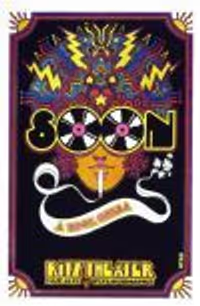Message Board Update!
#50Message Board Update!
Posted: 4/1/15 at 7:02pm
Okay, credit where it's due - it looks a billion times better now. Something changed and now the columns are a lot better balanced on the iPhone (the avatars are only about a third of the screen) and the bleeding over into the message field is no longer happening in Safari.
It looks much better now. Kudos for the quick response. I take back the "Soul Doctor" comment. Now it's more like "Titanic" where it got a lot better in previews after a rough start.
#51Message Board Update!
Posted: 4/1/15 at 7:38pm
Looks much better on mobile now. Great work!
One more suggestion, if you could bump up the size of the text in the page links "page-btns" by a pixel or two, that would be very helpful. Since this site doesn't jump you to the last place you read in a thread, using the page jump links is essential to follow a conversation and they are quite tiny, especially as touch targets on a phone.
#52Message Board Update!
Posted: 4/1/15 at 7:54pm
The board has now crashed safari on my phone three times.
#53Message Board Update!
Posted: 4/1/15 at 7:54pm
Four times!
#54Message Board Update!
Posted: 4/1/15 at 9:54pm
No problems on my iPad or pc!
Our fingerprints don't fade from the lives we touch.
Puppies are babies in fur coats.
Tinfoil...The Terrorizing Terminator
#55Message Board Update!
Posted: 4/1/15 at 10:59pm
I have an iPhone running ICab web browser with adblock and it looks just fine now. The avatar/message ratio is much better now and the app hasn't crashed yet.
blm2323
Stand-by Joined: 8/5/11
neonlightsxo
Broadway Legend Joined: 7/29/08
#57Message Board Update!
Posted: 4/2/15 at 9:18am
I'm still having the same issue where I have to scroll down through every state/region/country before I get to the board on my PC. Ug.
#58Message Board Update!
Posted: 4/2/15 at 9:29am
As you've probably noticed, we made a ton of tweaks throughout the day and night yesterday based on everyone's helpful feedback. We're working on one small issue today, affecting those using versions of Internet Explorer prior to 10. Naturally my personal recommendation (for a multitude of reasons) would be to upgrade or switch your browser --- BUT, we're working on a fix / workaround of one clever sort or another.
We've also upgraded the PMs this morning as well which will now also be mobile friendly, and contain the new editor.
More to come!
#59Message Board Update!
Posted: 4/2/15 at 9:57am
I used to use the"voice to text" feature when using my iPhone but now it's not letting me do that here. Not sure if that's something that can be tweaked or not...
#60Message Board Update!
Posted: 4/2/15 at 10:10am
Thanks for the new features; I think they'll be great.
One thing, though: on my PC, when I click on a link, rather than opening that link in a new tab or window, it actually takes me away from BWW and to that page. I can right-click and hit "open in new tab" and it will, but it'd be nice not to have to do the extra step.
#61Message Board Update!
Posted: 4/2/15 at 10:38am
Much better now. Thanks, Rob!
Phyllis Rogers Stone
Broadway Legend Joined: 9/16/07
#62Message Board Update!
Posted: 4/2/15 at 11:09am
I used to use the"voice to text" feature when using my iPhone but now it's not letting me do that here. Not sure if that's something that can be tweaked or not...
Jordan, that might not be a BWW thing, because I was having a problem with that on some sites, too. Is it catching words, but then deleteing it all when you hit the "done" button? If so, you have to shake it to undo (on IPhone) or press the number button and the undo if you're on an iPad. For some reason on some sites the talk to text deletes it immediately.
Pootie2
Broadway Legend Joined: 8/1/14
#63Message Board Update!
Posted: 4/2/15 at 11:14am
Eh. I'm disappointed the clean "mobile" mode disappeared as a desktop browser option (completely now).
For common modern forum features, I hope you guys will add functionality for ignore to work when on the reply page, and actual post quoting abilities so conversations are manageable. :P
#64Message Board Update!
Posted: 4/2/15 at 3:16pm
I love all the new features, I gotta say I miss auto-correct though.
Also, all the PMs I receive start with a p>
I assume then ones I send look the same way when opened.
#65Message Board Update!
Posted: 4/2/15 at 4:09pm
We've just re-enabled (I think) your Browser's spell check features which should allow auto-correct if you turn that on... and PMs should be working happily now with the same new editor. :)
#66Message Board Update!
Posted: 4/2/15 at 4:18pm
Yes, it's back!
Thanks Rob!
#67Message Board Update!
Posted: 4/2/15 at 4:40pm
"Jordan, that might not be a BWW thing, because I was having a problem with that on some sites, too. Is it catching words, but then deleteing it all when you hit the "done" button?"
No, I'm not even able to click on the "speaker" button anymore on my phone when I'm inside a message.
And I also miss the "clean" mobile version. ![]()
#68Message Board Update!
Posted: 4/2/15 at 5:42pm
Testing - I just dictated this on my iPhone. I'm not sure if it wasn't working before we enabled a few other things, but it definitely is now.
#69Message Board Update!
Posted: 4/2/15 at 6:01pm
When will URLs be automatically clickable again?
#70Message Board Update!
Posted: 4/2/15 at 6:26pm
Links should auto-link as you type them and enter a space... https://www.broadwayworld.com www.broadwayworld.com
Where are you seeing that not working?
#71Message Board Update!
Posted: 4/2/15 at 8:09pm
Sorry -- I don't recall which thread it was, but I had the URL on its own line in the post and it wasn't clickable when the thread reloaded. I had to go back and manually link it.
bfreak
Broadway Legend Joined: 5/6/11
#72Message Board Update!
Posted: 4/3/15 at 8:18am
Rob, overall I like the new updates but I don't like that at least on mobile you only see 3 headlines above the message board. I usually only come on here on my phone and it will be really easy to miss an important article that way. Thank you.
Phyllis Rogers Stone
Broadway Legend Joined: 9/16/07
#73Message Board Update!
Posted: 4/3/15 at 10:32am
I see spell check mentioned up there, but I'm still having a problem with it. I'm using Chrome on a PC right now and, while I used to be able to right click a misspelled word to get a replacement, right clicking no longer gives me the option to correct a word. All I get are a bunch of insert options.
#74Message Board Update!
Posted: 4/3/15 at 11:18am
Me too.
It underlines the word in red, but when you right click it gives you the same menu as the "insert" tool rather than suggested words.
Videos