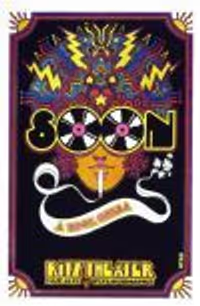Message Board Update!
Showface
Broadway Legend Joined: 6/25/14
#27Message Board Update!
Posted: 4/1/15 at 3:43pm
Wow! The new reply screen is great!
#28Message Board Update!
Posted: 4/1/15 at 3:46pm
Not bad but it's going to take some getting used to. Does everyone else have screen names and avatars taking up more space than the messages on mobile? Is it supposed to look like that?
#29Message Board Update!
Posted: 4/1/15 at 3:53pm
Good idea Jordan -- we just added the PM count to the top nav too.
Phyllis Rogers Stone
Broadway Legend Joined: 9/16/07
#31Message Board Update!
Posted: 4/1/15 at 4:07pm
At last, multiple images in one message!
It could be done bnefore but I never had any idea how. Now it's so easy!!
My anniversary threads will be revolutionized.
Showface
Broadway Legend Joined: 6/25/14
#32Message Board Update!
Posted: 4/1/15 at 4:09pm
I guess the only thing left is a thumbs up button to like a post! ![]()
#34Message Board Update!
Posted: 4/1/15 at 4:13pm
Love the toolbar for the replies!
Thanks, Rob!
#35Message Board Update!
Posted: 4/1/15 at 4:30pm
Videos should be unsquished now I think / hope.
Yes, and I'm in heaven!
#36Message Board Update!
Posted: 4/1/15 at 4:32pm
Looks great on my iPad, not so hot on my iPhone. There's some odd alignment issues.
But I LOVE the reply toolbar!
Showface
Broadway Legend Joined: 6/25/14
#37Message Board Update!
Posted: 4/1/15 at 4:32pm
There's an issue.
So I was flipping through a thread; the "Honey Moon in Vegas" thread, and everytime I hit "Next" on the bottom page bar, it goes back to the 1st page,
neonlightsxo
Broadway Legend Joined: 7/29/08
#38Message Board Update!
Posted: 4/1/15 at 4:49pm
I've still got this: http://i62.tinypic.com/35d0mld.jpg
PS the next button doesn't work for me either.
Updated On: 4/1/15 at 04:49 PM#39Message Board Update!
Posted: 4/1/15 at 4:55pm
I was just about to post about the "next" button on the bottom as well!
#40Message Board Update!
Posted: 4/1/15 at 5:14pm
It looks awful on my iPhone. The username/avatars take up the whole left half of the screen and the message is crammed into the right half. I get about five words per line. It's terrible to read and I can't seem to change it. It was fine before, is there a way to "undo" and go back to the old display which worked fine? Or is this one of those permanent "improvements"? If so, I'm extremely disappointed.
#41Message Board Update!
Posted: 4/1/15 at 5:36pm
It looks WONDERFUL on all my Android products, thanks Rob, you are as ALWAYS A MAH ZING!!!
#42Message Board Update!
Posted: 4/1/15 at 5:39pm
Oh great now we're going to be subjected to improper use of HTML.
#43Message Board Update!
Posted: 4/1/15 at 5:50pm
Yeah, this looks really terrible on mobile. (I have an iPhone 5s; iOS 7.1.)

#44Message Board Update!
Posted: 4/1/15 at 6:01pm
Lizzie, that's how it looks on my phone, too. I exaggerated when I said I got 5 words on a line - it's usually only 3. 5 seems to be the maximum. It's really not pleasant to read.
Are we sure this isn't an April Fool's joke? Change the format to something unreadable and everyone says it's great?
#44Message Board Update!
Posted: 4/1/15 at 6:10pm
Try turning your phone to the side-- looks great to me that way!
Showface
Broadway Legend Joined: 6/25/14
#45Message Board Update!
Posted: 4/1/15 at 6:12pm
The avatars keep bleeding into the text. It's an on and off thing.
It may just be me, however.
#46Message Board Update!
Posted: 4/1/15 at 6:16pm
My Avatars are way too big and have infiltrated the text box. I'm using an IPad. Any setting that is need to adjust?
#47Message Board Update!
Posted: 4/1/15 at 6:16pm
I turned the phone to the side and all it did was make the same layout bigger. It still has the avatars/usernames filling the entire left half the screen and the 3-4 words per line of the message take up the right half, but in large print.
And - I just checked it on a desktop, and on Safari on my Mac the avatars are bleeding over the edge and obscuring the messages. On Chrome, I don't get the messages at all, I just get all of the avatars in a horizontal line across the page.
From my vantage point it is the "Soul Doctor" of web redesign.
Updated On: 4/1/15 at 06:16 PM
AEA AGMA SM
Broadway Legend Joined: 8/13/09
#48Message Board Update!
Posted: 4/1/15 at 6:20pm
I'm getting a lot of avatar photos, as well as the joined date, that are overhanging the borders and going into the message area.
I'm on Safari 8.0.4, OSX 10.10.2
It's also doing it on Firefox 36.0.1
Interestingly enough, scrolling down to see the messages while I have the response window open and the spacing for the avatar photos appears to be normal.
Videos